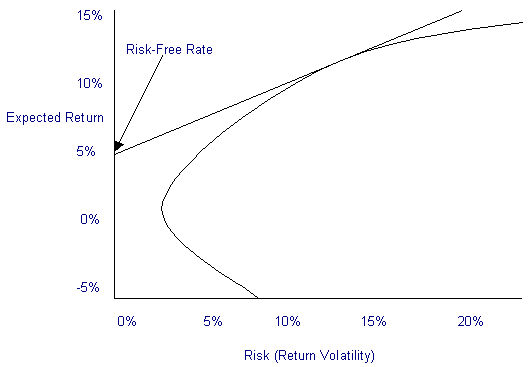
Have you get flustered with loads of information when you turn “ON” CNBC.
I don’t about you but I’ve usually blown away with the raw amount of data thrown at me.
For the average person, like you and me, there’s no channel to get stock information in a simple and concise way.
There’s where chart plays a crucial role. Lots of data are compressed in stock charts. And more important, many stock market professionals bet that past chart performance of a stock can predict the future of the stock. That’s why stock pundits just love graphs.
In this answer, I’m going to highlight some basics of charts that an average person should know if he has starting investing or had been investing for a long time.
The best resource I use to access general charts is from “Google Search Engine”
Yeah! I don’t prefer moneycontrol or ET market or my broker’s tools. At least for the basic chart.
They provide charts and the best things it’s so minimal and light weighed that even 2G network would be enough to get it right over your screen.
This is how a simple screen of Google stock charts looks like:
Best thing of this source is that every stock of every stock exchange in the world can be seen from their search engine.
It’s not having any high accessible metrics for a newbie it’s the best source.
Now with no ado, lets discuss its elements.
Blue line is the stock price movement happens through-out the day, months, years……
The straight dotted line is the price of the previous close.
Upper tab is for price, price change, % change, data……….
What? still confused! Okay, lets visualize it.
You can access price movement from different phases of time as marked in above image.
Axis information:
X – axis = Time
Y – axis = Price
Additional Information:
High – day’s high price
Low – day’s low price
Close – day’s close price
Open – day’s open price
That’s all you should know about a chart which you can easily analyse in 10 sec.
Another alternative with some extra feature would be Moneycontrol App (but it shows only Indian Stocks):
Its the best app used which is accessible from Android Smartphone.
And the extra feature I personally like to use here is its Candle stick graph which is accessible in just single tap:
And here’s the graph:
This graph shows positive/negative price trend for each hour, day, may also be a week.
What? Do you want to understand candle stick graph?
Phew! Here’s the image which is more than enough to understand it:
If it’s not enough to understand then this link would be to get everything about Candle stick chart – Introduction to Candlesticks.
Alternatively, you can read following books on Technical Analysis to understand it fully and deeply:
- Guide To Technical Analysis & Candlesticks
- (Suggested) How to Make Money Trading with Charts Book (by Ashwani Gujral)
- How to Make Money Trading with Candlestick Charts
Glimpse of advance charts
Still, one with deep knowledge of charts can bang the market movements and can make a good entering decisions.
Even long-term investors need technical analysis to enter a stock at a bargain price. And the chart is also a good tool to find that bargain price.
So lets have a glimpse of advance charts…..
…….but before let me provide you a short overview which will act as a base for your chart analysis in 3 simple points (outsourced from thesimpledollar.com)
First, look at the general trend over the last six months or so. This is usually a clue as to the general health of the company – no major news, just little signs of good health or poor health. If it’s a stock you own or might be interested in, you may want to take note of a steady rise or a steady fall and find out why it’s happening.
Second, look for recent spikes. A big spike upwards or downwards means something significant has happened to the company. These are usually game changers and are definitely worth noting.
Third, see if they throw up charts for similar companies. See if the general pattern of the stock in question matches the general patterns of the competitors. If they do, then it’s probably a broad market effect or a sector effect and not quite as worrisome as something drastically different than a competitor, which you should look into.
Moneycontrol (website) provides advance charts for pro traders.
You can get it on their website. Below is the snapshot of their basic chart where you can a button to convert it to advance chart:
Which will look like this when clicked:
Now there are tons of metrics to judge the price trend but we will limit our explanation to only 3 of them:
- Volume
- Momentum
- Simple Moving Average
You can see many tabs at the top like Overlays, indicators etc. Volume and Momentum can be found in indicators sections.
It ticked above two metrics which will result in the following snapshot:
Now you can parallel analyse all the metrics on a single screen. In the same manner, you can use all other metrics as per choice.
Even I’m not aware of all the metrics. So only use 5–6 metrics at times.
Below is an example of SMA. After clicking on the SMA tab, you need to fill the period of moving average:
“Draw” will result in the following chart which is showing a bearish trend as per SMA of all above 3 periods:
That’s just the illustration and you can access many other parameters while analyzing stock price movement. If you’re interested in learning more about charts then Investopedia would be a great place to learn.
If have any questions, initiate a discussion below.